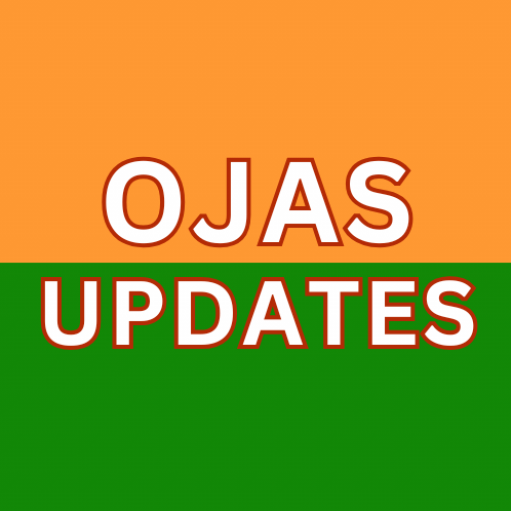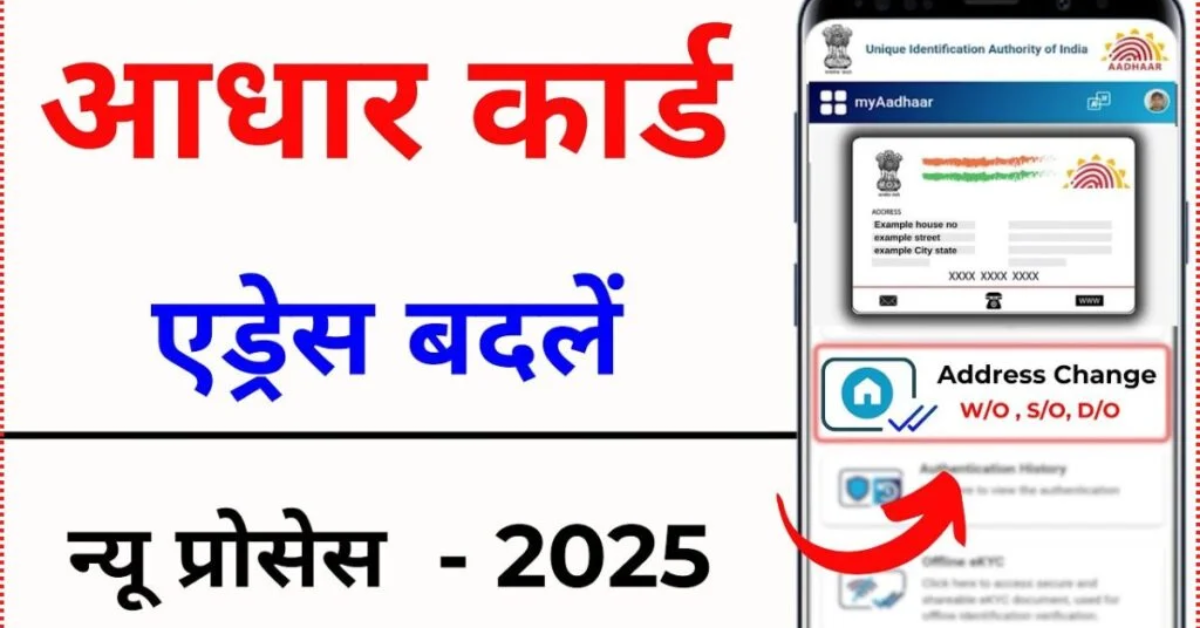In today’s digital India, your Aadhaar card is the most essential identity proof, linking everything from bank accounts and SIM cards to ration cards and subsidies. If you have recently moved to a new location or changed your residence, it is important to update your address in the Aadhaar database to avoid any inconvenience.
The UIDAI (Unique Identification Authority of India) has now made the process faster, more user-friendly, and accessible. You can change your address online from your mobile or laptop in just a few steps.
Let’s walk through the updated process for 2025, required documents, important tips, and how to avoid common mistakes.
✅ Why Updating Aadhaar Address is Important
Updating your Aadhaar address ensures that:
- Government schemes (like ration, LPG subsidy, PM schemes) reach your correct location
- Your KYC verification with banks or mobile services is valid
- Your PAN-Aadhaar linking, passport, and voter ID are consistent
- You don’t miss important official communication sent to your registered address
🧾 Documents Required for Aadhaar Address Change
As per the latest UIDAI guidelines (2025), you will need any one valid Proof of Address (PoA) from the list below:
🔹 Commonly Accepted Documents:
- Voter ID Card
- Passport
- Driving License
- Electricity Bill (last 3 months)
- Water Bill / Gas Bill
- Bank Statement with Address
- Ration Card
- Property Tax Receipt
- Government Issued Housing Document
- Registered Rent Agreement
You can find the full list of 40+ acceptable documents on UIDAI’s official platform or Aadhaar Seva Kendra notice boards.
🌐 Online Process for Aadhaar Address Change – Step-by-Step (2025)
Here is the simplified process to change your Aadhaar address online:
📱 Step 1: Visit the UIDAI Self-Service Portal
Go to the official UIDAI website and navigate to the “Update Your Aadhaar” section.
🧑💻 Step 2: Click on “Update Address Online”
Choose the “Login with Aadhaar” option. Enter your 12-digit Aadhaar number and captcha code.
🔐 Step 3: Authenticate with OTP
You will receive a One-Time Password (OTP) on your registered mobile number. Enter it to log in.
🏠 Step 4: Select “Address Update”
Once logged in, choose “Update Address” and proceed to fill in your new address details in English and your local language (optional).
📤 Step 5: Upload Supporting Document
Upload a clear scanned copy or photo of the valid PoA document showing the new address. Make sure all details are readable.
✅ Step 6: Preview and Submit
Review the form for errors. After confirming, submit the update request.
🔖 Step 7: Note the Update Request Number (URN)
Once submitted, you’ll receive a URN (Update Request Number). This can be used to track the status of your update.
🕐 How Long Does the Address Update Take?
- Usually, it takes 7 to 10 working days
- In some cases, it may take up to 14 days depending on verification and server load
- You will receive an SMS when the update is processed
🧾 How to Check Aadhaar Address Update Status
You can check the status of your request using the URN:
- Go to UIDAI portal
- Click on “Check Status”
- Enter your URN and captcha
- View live update status
🔄 Alternate Method: Address Update without Documents
If you do not have a PoA document, you can still update your address by using the “Aadhaar Validation Letter” method:
Steps:
- Request a Validation Letter through UIDAI
- Your Verifier (e.g., landlord, family member) must approve it using their Aadhaar
- You receive a letter with secret code by post
- Use this code online to update your address
This method is available only to residents who cannot submit valid PoA and involves a third party (Verifier).
🚫 Common Mistakes to Avoid
| Mistake | Solution |
|---|---|
| Uploading blurry document | Ensure high-resolution, readable scans |
| Mismatch in names or spelling | Enter details exactly as in official documents |
| Using outdated bill copies | Only latest (within 3 months) bills allowed |
| Not noting URN | Always write down or save the request number |
✍️ Address Format Example for Aadhaar Update
Correct Format Example:
House No. 43B, Krishna Nagar,
Lane No. 2, Near Shiva Mandir,
Jaipur, Rajasthan – 302021
Use proper capitalization, pin code, and district/state spelling to avoid rejection.
🔒 Security and Data Privacy
UIDAI ensures your data is encrypted and secure. Always:
- Use UIDAI official portal only
- Avoid sharing OTP or Aadhaar number on unknown platforms
- Never pay agents for online updates – it’s completely free
🧠 Pro Tip: Use Aadhaar App for Quick Updates
Download mAadhaar App from the Play Store or App Store. You can:
- View your e-Aadhaar anytime
- Request updates
- Get update status
- Download QR code for Aadhaar sharing
❓ FAQs on Aadhaar Address Update 2025
🔹 Can I update Aadhaar address offline?
Yes. Visit the nearest Aadhaar Seva Kendra (ASK) or post office with documents.
🔹 Is there a fee for address update?
No, online update is free. Offline update at a center may cost ₹50.
🔹 What if my update request is rejected?
You can re-apply with corrected details and a valid document.
🔹 How many times can I change the address?
UIDAI allows limited updates to avoid misuse. Avoid frequent unnecessary changes.
🏁 Conclusion
With the improved Aadhaar update system in 2025, changing your address is now faster, simpler, and more secure than ever. Whether you’re a student, a job seeker who moved cities, or a homeowner who recently shifted – keeping your Aadhaar updated is vital.
Don’t wait for official work or government scheme issues to arise. Update your Aadhaar address today from the comfort of your home.